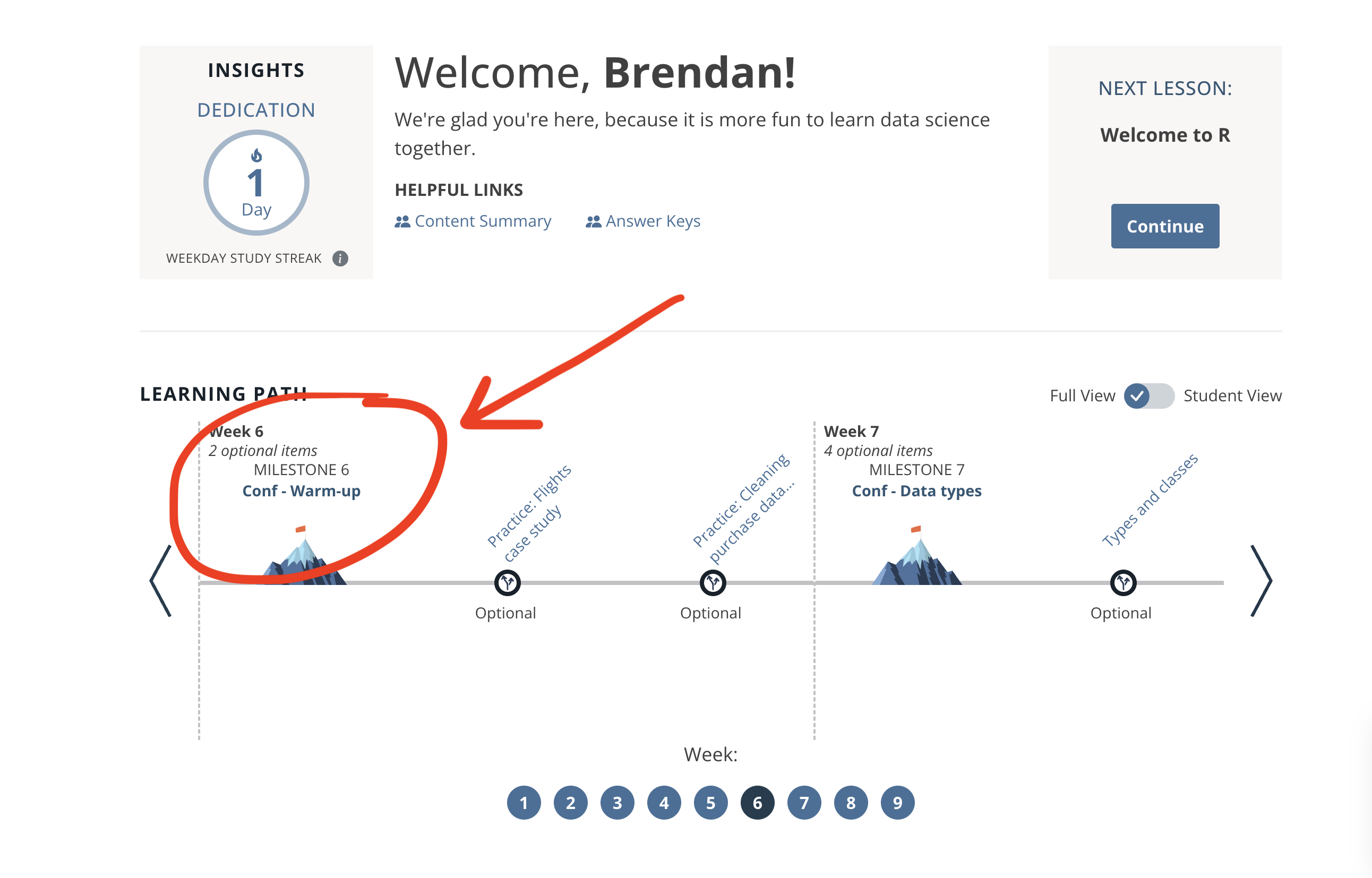Welcome
Introduction to Data Science with R
WiFi: Posit Conf 2024
Password: conf2024

Agenda (Session 1)
- Intro
- Workshop logistics
- Warm-up
- Data types
Hello (again)!

Brendan Cullen
brendan.cullen@posit.co

Kristin Bott
kristin.bott@posit.co
Welcome!
Welcome to this in-person component of Introduction to Data Science with R with Posit Academy. You are all here because you're invested in learning R and making sure it sticks. You've already taken a huge step forward toward that goal over the last 5 weeks with Posit Academy.
Our goal today is guide you through some opportunities to practice your R skills and take advantage of being together in person to dive deeper into topics that interest you.
Objectives
Objectives
- Practice with some familiar wrangling skills with the tidyverse and explore new ones
Objectives
Practice with some familiar wrangling skills with the tidyverse and explore new ones
Learn best practices for exploring your data
Objectives
Practice with some familiar wrangling skills with the tidyverse and explore new ones
Learn best practices for exploring your data
Apply your skills to investigating new data
Schedule
| Time | Activity |
|---|---|
| 09:00 - 10:30 | Session 1 - Welcome, Warm-up & Data types |
| 10:30 - 11:00 | Coffee break |
| 11:00 - 12:30 | Session 2 - Exploratory data analysis |
| 12:30 - 13:30 | Lunch break |
| 13:30 - 15:00 | Session 3 - Explore new data |
| 15:00 - 15:30 | Coffee break |
| 15:30 - 17:00 | Session 4 - Share and Wrap-up |
This is a long day, so feel free to get up and stretch your legs whenever you need to.
1.
Workshop logistics
Wifi network
Posit Conf 2024
Wifi password
conf2024
If you have any issues with the wifi, please raise a hand and we have some team members who can help.
Important information
👉 intro-tidyverse-2024.netlify.app
Locations (bathrooms, lactation room, meditation room)
Photography policy
Code of conduct (https://posit.co/code-of-conduct/)
Links to all of the slides
website is pinned in the workshop slack channel
rconf.posit.academy
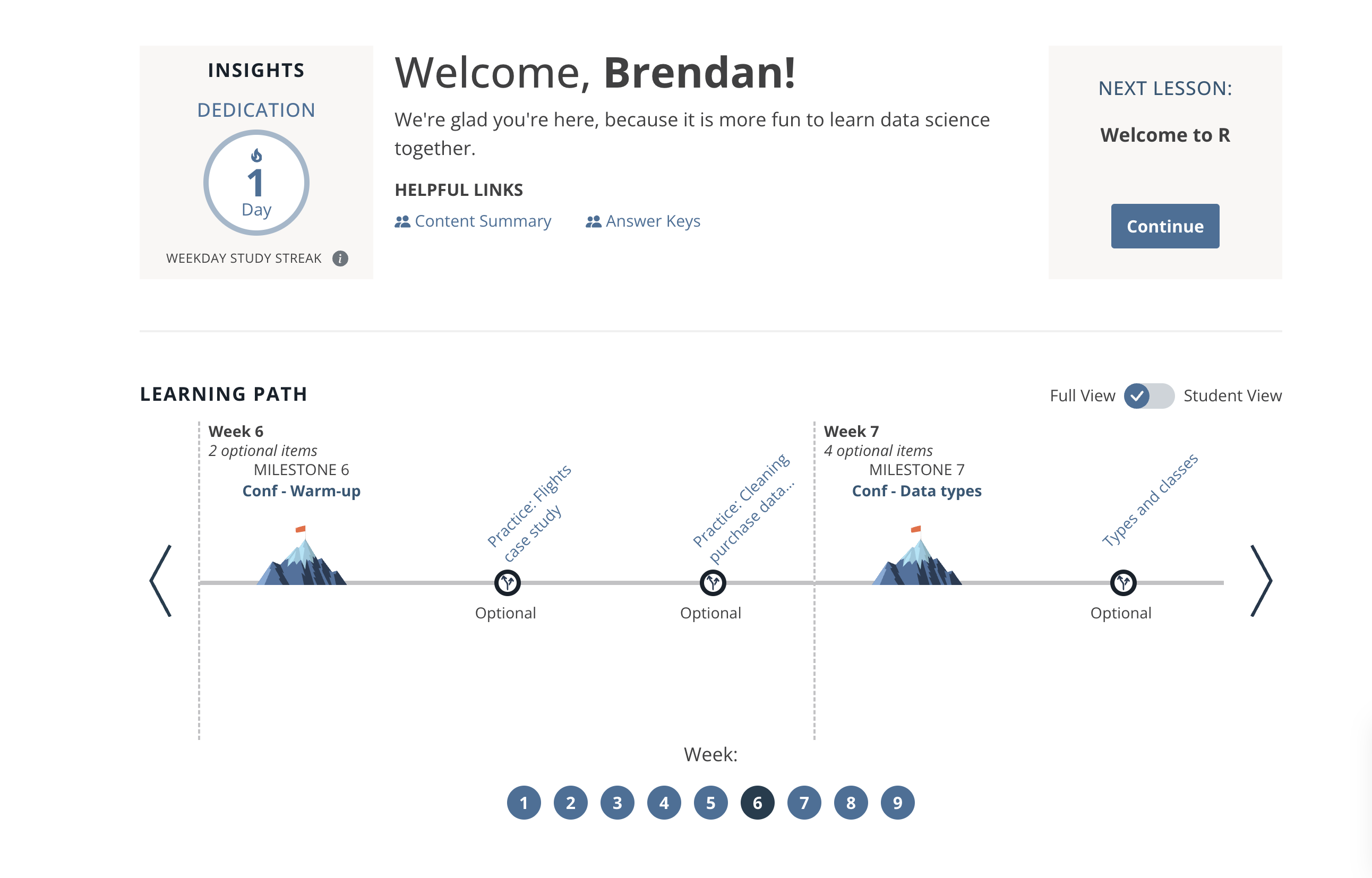
You should now have access to a few more "milestones" in your campsite if you scroll to the right. You can ignore the word "weeks"
#academy-conf24-r-workshop (Slack)
For sharing code, announcements and resources.
This channel will remain up until 8/30.
Stickies
Done

Help
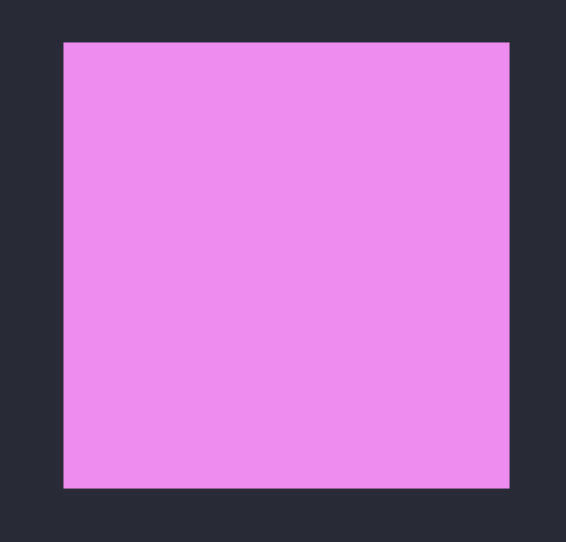
Finally -- throughout the workshop, we'll use sticky notes to signal either being done with an activity or needing help.
You should place a green sticky on your laptop if you’re done with an exercise and a pink sticky if you want help. [CLICK]
You can use pink stickies at anytime during the session to signal that you're stuck, lost, or would like help.
We will be on the lookout for stickies throughout each session.
Who's coming from ...
Academia
Economics/Finance
Environment/Energy
Government/Public Sector/Non-profit
Healthcare/Pharma/Life Sciences
Insurance
Manufacturing/Supply Chain/Logistics
... other?
Another cool thing about this workshop is that it brings you all together from a wide variety of professional backgrounds, all with a similar goal, of learning R.
You've gotten to know each other a little bit over the past month in your smaller groups, but since this is the first time everyone is together, I wanted to help you all get a better sense of who's in the room.
Form small groups (2 - 3)
Working together will be a theme of the day
Introduce yourself to your neighbor(s)
Name, location, job role (how do you work with data?)
🐷 or 🐐? If you had to choose, would you rather have a pet pig or a pet goat, and why? (This will become relevant, I swear.)
You are all coming from a variety of professional backgrounds and levels of experience with R and programming -- awesome!
Questions?
3.
Warm-up
Start here